How to Join a Group Subscription on Openlight Media Plus?
Log Into Your Account And Visit The "Join My Group" Page To Get Connected With Your School, Parish, Or Other Group Organization.
Openlight Media Plus offers group subscriptions for schools, parishes, and organizations, making it easy to share Catholic educational resources with multiple users. Joining a group subscription is a simple process, ideal for integrating virtue education and Catholic SEL into community settings.
Steps to Join a Group
- Log in to your Openlight Media account or create a new one.
- Visit the group joining page.
- Complete the form with your group’s details (e.g., school or parish name, address).
- Submit the form to join the group, gaining access to all content under the group’s subscription.
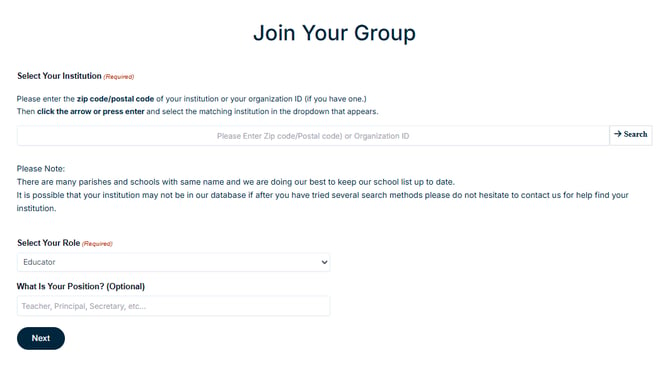
Benefits for Groups
Group subscriptions allow multiple users to access exclusive video and audio series, classroom materials, and Catholic SEL resources, making them perfect for educational or parish settings. Only the group leader can manage user lists and track usage.
Troubleshooting
If your organization isn’t listed, use the format “Name, Street Address, City, State, Postal Code” in the form. For issues, contact customerservice@openlightmedia.com.
Join a group subscription at plus.openlightmedia.com/join-my-group.
.webp?width=200&height=63&name=2025-09-22_Openlight%20Media%20Help%20Desk%20Logo%20(1).webp)